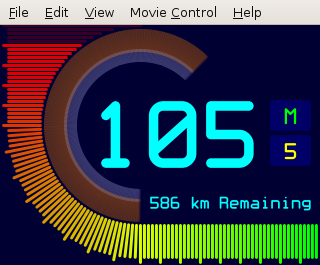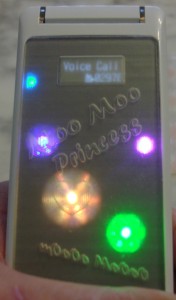This post is record to help myself if I ever decide to do a fresh install again, so it might be a bit messy. (Posting helps me keep these untitled files off my hard-drive hehe)
Download the Citrix Linux client (v11) from :-
http://www.citrix.com/English/ss/downloads/index.asp
URL mileage may vary, go back to the home page if its not right.
Unpack the tarball and install… e.g.
tar -xvzf linuxx86-11.0.140395.tar.gz sudo ./setupwfc
Might be missing a ‘cd’ step here obviously…
If run using sudo, default installs to /usr/lib/ICAClient
Confirm it doesn’t run because of libmotif
/usr/lib/ICAClient/wfcmgr
/usr/lib/ICAClient/wfcmgr: error while loading shared libraries: libXm.so.4: cannot open shared object file: No such file or directory
Download a 32bit (i386) Open Motif package from :-
http://ftp.ubuntu.com/ubuntu/pool/multiverse/o/openmotif/
Rip out libXm from it…
$ dpkg -x libmotif3_2.2.3-4_i386.deb ./tmp $ cd ./tmp ~/tmp$ cd usr/lib ~/tmp/usr/lib$ ls libMrm.so.3 libUil.so.3 libXm.so.3 X11 libMrm.so.3.0.2 libUil.so.3.0.2 libXm.so.3.0.2 ~/tmp/usr/lib$ sudo cp libXm.so.3 /usr/lib32/ ~/tmp/usr/lib$ cd /usr/lib32 /usr/lib32$ sudo ln -s libXm.so.3 libXm.so.4
Then this stupid error…
You have not chosen to trust “Equifax Secure Global eBusiness CA-1”, the issuer of the servers security certificate (SSL error 61).
Download the root 1 (Base64) Cert from :-
http://www.geotrust.com/resources/root-certificates/index.html
Change the extension to .crt
Copy it to Citrix Installation Path/ICAClient/keystore/cacerts
$ mv Equifax_Secure_Global_eBusiness_CA-1.cer Equifax_Secure_Global_eBusiness_CA-1.crt
$ sudo cp Equifax_Secure_Global_eBusiness_CA-1.crt /usr/lib/ICAClient/keystore/cacerts/
Set firefox to open the ICA with /usr/lib/ICAClient/wfica
Voila…
Need to tidy this post up in the future