Tag: Flash
Ubuntu 9.04 – Jaunty Jackalope AMD64 (64 bit)
I’ve finally made the jump and using the AMD64 version of Ubuntu as my primary installation. There are a couple of tricky things to deal with, primarily with closed sourced applications such as Adobe Flash Plugin and Skype which are two applications I need to use.
How to install Adobe Flash Plugin 64 Bit for Ubuntu 9.04
A lot of the tutorials/guides online will tell you to use nspluginwrapper or similar. Adobe has released an ‘alpha’ version of their 64 bit player which is pretty stable so far…
Download it from :-http://labs.adobe.com/downloads/flashplayer10.html
Unpack the archive and copy the only file to the Firefox plugins folder in ‘/usr/lib/firefox-addons/plugins‘ :-
sudo cp libflashplayer.so /usr/lib/firefox-addons/plugins
How to install Skype 64 bit for Ubuntu 9.04
You would think you could just go to www.skype.com and ask for a download and it’ll be like the Adobe site detecting that you have a 64 bit system right? Wrong (at time of writing). Annoyingly that’ll just let you download an i386 package!
You could manually remedy this by downloading the AMD64 .deb package from :-
http://www.skype.com/go/getskype-linux-ubuntu-amd64
Everything else?
So far the respositories have been kind to me… but i’ll update if I run into any other troubles 🙂
Voila happy 64 bit Ubuntu’ing.
MChumby – Interface Design
Working a 70 hour week dampened my enthusiasm for the MChumby but I managed to scrape a couple of hours today to try my hand with HaXe + Flash to prototype the Chumby Interface.
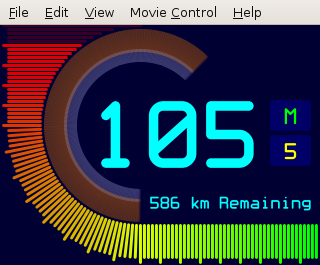
A few interesting tidbits were learned from the experiments :-
- HaXe + Geany are great for developing flash widgets for the Chumby
- Gnash doesn’t render the same as Linux Adobe Flash
- Chumby renders the same as Adobe Flash
- Text vertical alignment in flash is crap
A bit of background and a demo video of the widget on the Chumby after the break.